What is Firebase UI ?
As simple as i can explain, Firebase UI will provide us the easy way to creating login process even login using Facebook, Google account, Email or Twitter
With Firebase UI you don't need create your login form or other API to do login, Firebase UI will handle it all.
Video Result
For achieve that goal, please follow the following steps :
Create Your Application On Firebase
Please go to firebase console and create your project
 |
| Create firebase project |
After that, choose your platform, in this case choose Android Platform.
 |
| Choose platform |
Add your SHA-1 key and your package name
 |
| Add package name and SHA-1 |
Download the google-service.json
 |
| Download google-service.json |
After downloaded, place it inside your app folder. Please take a look at the following figure
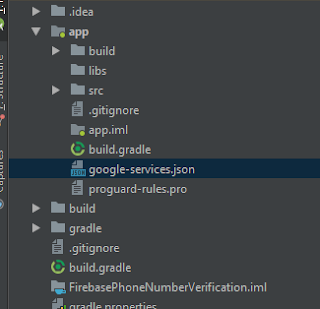 |
| App folder |
Configuration Gradle
Make sure your gradles are similar with the following gradles :
build.gradle(Project : YourProjectName)
build.gradle(Module : App)
Create your Android Studio Project
You just need 1 XML layout and 1 java class to create login process using Firebase UI. Here they are :
activity_main.xml
Write the following code to create a simple view.
MainActivity.java
Run your project, and may it running well. Thank you.
Download the project here : LINK GITHUB

1 komentar so far
I can not stop myself to read this post! Thanks. Kanhasoft is the mobile and web solution developer in India and USA. We are developing a complete enterprise solution to boost the business. Visit our site to know more.
EmoticonEmoticon